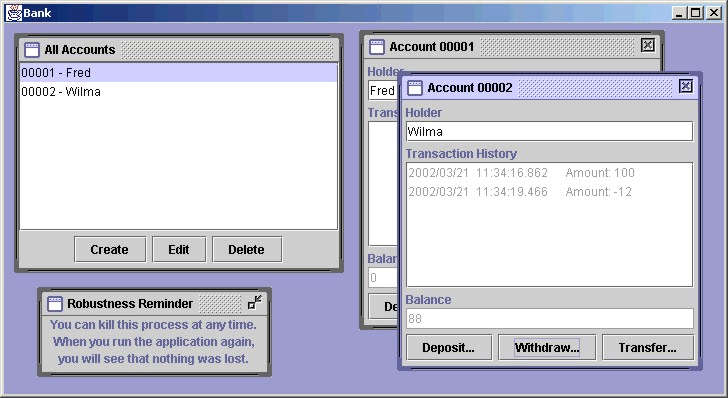Enterprise Object Broker Enterprise Object Broker |
Example 5 - Bank & Accounts
Description
This example is one that uses the Bank & Account demo from the Prevayler project at
SourceForge. The demo and the supporting Prevayler library are imported
in Jar form to the EOB demo and extended to give remote capability.
Prevayler provides the persistence at in EOB's environment, The Swing
GUI from that project is executed in remote form, and can be launched
multiple times.
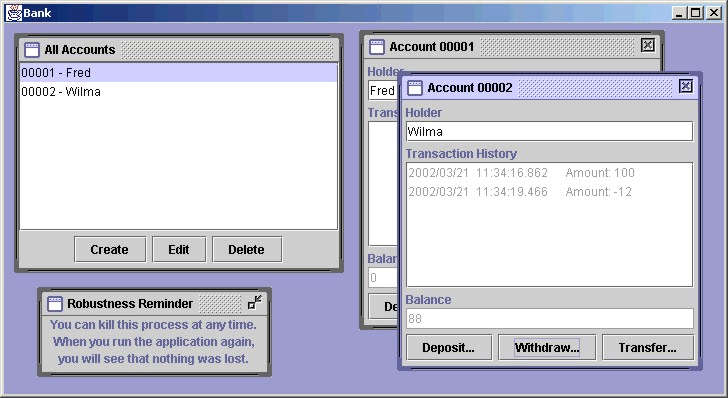
Running Example5
1) Get Phoenix from downloads (unless you have it already). See section
titled 'Phoenix in binary form' on the downloads page. Unzip
Phoenix
2) Download either eob-with-http.sar or eob-with-http-and-db.sar from the
downloads page. Place
the sar file in the 'apps' directory of the unzipped Phoenix.
3) CD to the run directory and execute run.bat
or run.sh as appropriate. After a few seconds ctrl-c Phoenix.
4) Download eob-example5.eob and place it in the 'startupApps' directory
created a couple of dirs deeper than the phoenix 'apps' dir.
* - Or make this .eob file from the source download by doing 'ant eob'
5) Execute run.bat or run.sh again. You should see....
Phoenix 4.0.1
6) From the downloads page, get and
launch the GUI with java -jar example5-gui.jar (try launching it
twice)
$Revision: 1.7 $ $Date: 2003/04/15 21:24:13 $
 Enterprise Object Broker
Enterprise Object Broker